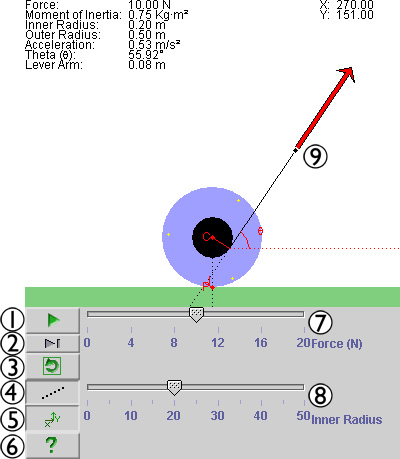20; Where f is the force applied to the thread.
Inner Radius
Adjusting this slider will modify the inner radius of the yarn
spool. Its range is 0 £ r £ R;
Where r is the inner radius of the yarn spool
and R is the outer radius of the yarn spool.
Thread
Drag this point about the applet to adjust the yarn spool's thread.
view image
Edited by Jeremiah Van Oosten
on
Friday July 28, 2000 02:33:56 PM