CANU delivers content in packages called "courses". When starting the CANU Navigator you are asked to select one of these courses from the Content menu. One of them has the name "MAP". It has the same name as that of the entire tutorial system because it is part of that system. MAP introduces the basic concepts physicists use to describe and understand nature. There may also be a course arranged by your instructor. It may use some material from the course MAP and some new material added by your instructor.
One learns by doing. MAP presents its content in the form of learner activities. When navigating down a branch of MAP, you will always end up at a set of buttons similar to that illustrated below.
All buttons in the set carry labels describing activities. The set of activities represented here is a typical sample. The nature of these activities is described below. Each kind of activity lets you approach the subject in a different way.
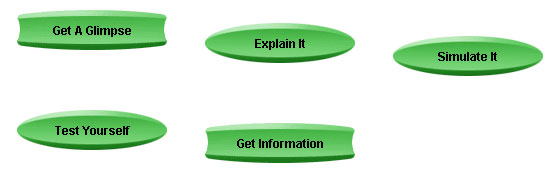
- Get A Glimpse. Introductory material that tries to draw your attention to an important aspect of the concept to be studied, without being technical. The presentation might involve a video or flash animation, or a picture with some text.
- Explain It. Lesson-like material that explains the concept in an interactive manner, often with the aid of one or more interactive applets. The accompanying text may have an audio track.
- Simulate It. Simulation(s) used in the Explain-It items.
Here, the simulations are not embedded in a lesson, but are made
available directly . This allows quick access to the simulations for
in-class use as 'dynamic overheads' by the instructor and for
experimentation by the learner. The simulations under Simulate It
usually have a larger screen format than when used in the Explain-It
context.
Detailed explanations of the features of a simulation (applet) are available under Help on the applet's menu bar (top left corner of the applet window). Go to Applet Help on the Help menu and look at both the Help and ShowMe files where available.
Some simulations have suggested Activities to be carried out with the simulations. These would be available from the Related Items panel in the lower left-hand corner of the CANU Navigator window. - Test Yourself. Collection of questions, e.g., in
multiple-choice, numerical answer, or fill-in-the-blank format.
These questions are based on the material dealt with in the other
items related to the given concept.
The questions will usually require not mere repetition, but an application of the concept to a somewhat different situation. Therefore they may at times give the appearance of presenting new material. Beginning learners should not get discouraged if they find quite a few of the questions challenging. Full solutions are always provided and can be used to learn the material. Eventually, and when preparing for exams, learners should be able to answer the questions correctly and be prepared to handle similar ones on their own. - Get Information. Textbook-like material that summarizes the important points. This material is not presented in interactive fashion. Often, Get Information items are linked to other content items to provide quick access to relevant background information. Such links are provided in the Related Items panel in the lower left-hand corner of the CANU Navigator window. To see an example, click on the item 'Physical Reality' under Related Items. The item will be presented in a second (pop-up) window. When done with the item, close that window like any other browser window.
- Other Kinds of Content Items. The kind of content items available will vary from concept to concept. At times you will encounter fewer content items than those shown above or other ones, e.g., Go To Lab.
For detailed information on how to use MAP, e.g., on how to search for topics, go to the User's Guide on the Content menu at the top left corner of the CANU Navigator window.