

|
|
Play/Pause: Press play to
release the masses, press pause ( |
|
|
|
Reset: Reset restores the masses to their original position and stops the applet. The values that you select for the masses will be retained. | |
|
|
Free Body Diagram: Pressing this button toggles on (or off) the Free Body Diagrams for the masses. The images of the masses will fade slightly. You should see something like this when in this mode. Tension vectors appear in black while the weight vectors appear in green.
|
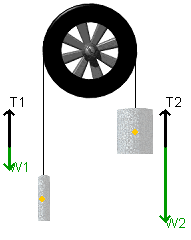 |
|
|
View Graph: This button opens the grapher. This is a powerful graphical analysis tool. | |
| You will note that the pulley weights have yellow dots drawn on them. These represent the center of mass for the weights. |